Debugging HTML - Learn web development | MDN (mozilla.org)
Debugging HTML - Learn web development | MDN
So there we have it, an introduction to debugging HTML, which should give you some useful skills to count on when you start to debug CSS, JavaScript, and other types of code later on in your career. This also marks the end of the Introduction to HTML modul
developer.mozilla.org
Codecademy 코스 중 MDN 소개와 함께 해당 아티클을 읽을 것을 권유하여 읽고 있는 중
간단히 정리
Permissive Code
가장 먼저 나오는 개념 중하나가 'Permissive Code'이다. 음 해당 문서에서도 Permissive가 그래서 뭔데?라고 하면서 설명을 하긴 하는데, 내가 맞게 이해한건지는 모르겠다. Permit 이라고하면 허락하다 허용하다, 그래서 Permissive 라고 하면 허용적인 이라는 말로 번역이 될 수 있는데 , 사실 이렇게 해서는 잘 모르겠다.
어찌됐든, Permissive Code의 특징을 보자면 우리가 작성한 HTML 코드에 에러가 있더라도(Syntax error 나 Logical error) 브라우저는 그 코드를 '알아서' Permissive 하게 Parse한다. Parse는 단락을 나눠서 번역하는 느낌으로 받아들이고 있다.
그래서 이러한 Permissive Code에서 디버깅이 더 중요해지는 이유이기도 하다. 문서에서 말하듯 '좋은 점과 나쁜 점'을 둘 다가지고 있는데 , 좋은점은 편리하다는 것이고 나쁜점은 이런 것 때문에 디버깅이 어려워진다는 것 같다.
Markup Validation
The W3C Markup Validation Service
The W3C Markup Validation Service
Validate by File Upload Note: file upload may not work with Internet Explorer on some versions of Windows XP Service Pack 2, see our information page on the W3C QA Website.
validator.w3.org
디버깅 할 때 유용하게 사용할 수 있는 사이트이다. 아래 사진과 같은 사이트가 나오는데, 그 중
1) Validate by URI
2) Validate by File Upload
3) Validate by Direct Input
세가지 중 하나를 골라 검사할 수 있다.
유효성 검사라고 번역을 하면 맞을 것 같다.
이렇게 프로그램을 돌리고 나면 우리가 몇번 째 줄의 코딩이 잘못 되었는지, 또한 어떻게 수정하는 것이 바람직한 지에 대해 가이드라인을 제공해준다 .
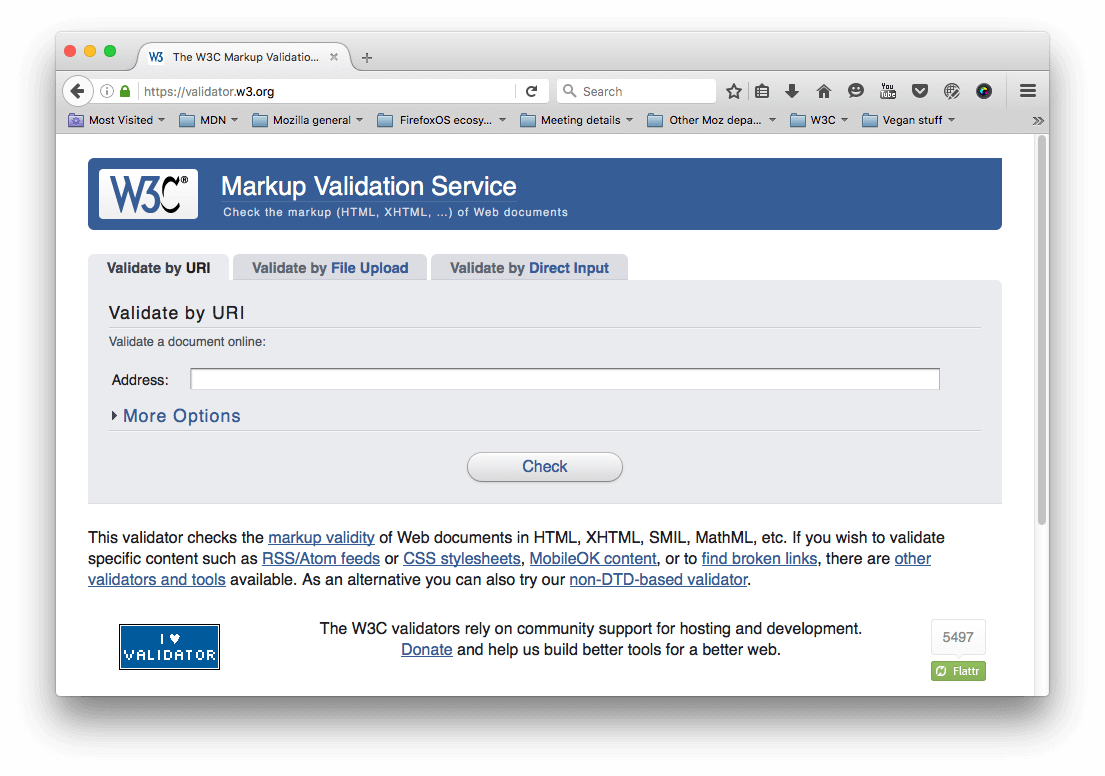
'IT 관련 > 개발(Codecademy)' 카테고리의 다른 글
| CSS / Display and Positioning , Flow of HTML에 관해서 / (0) | 2022.11.14 |
|---|---|
| CSS Visual Rules , BOX Model / 코드카데미 프론트엔드 코스 #6 (0) | 2022.11.13 |
| Semantic HTML 에 대해서 / 코드카데미 프론트엔드 디벨로퍼 코스 #4 (0) | 2022.10.28 |
| HTML에서의 Table 활용과, 왜 CSS를 활용하여 border를 만들어야 하는지에 대해, colspan 과 rowspan 그리고 tbody #3 (2) | 2022.10.27 |
| 코드카데미 Codecadmy 프론트엔드디벨로퍼 코스 #1 HTML 기초 (0) | 2022.10.20 |